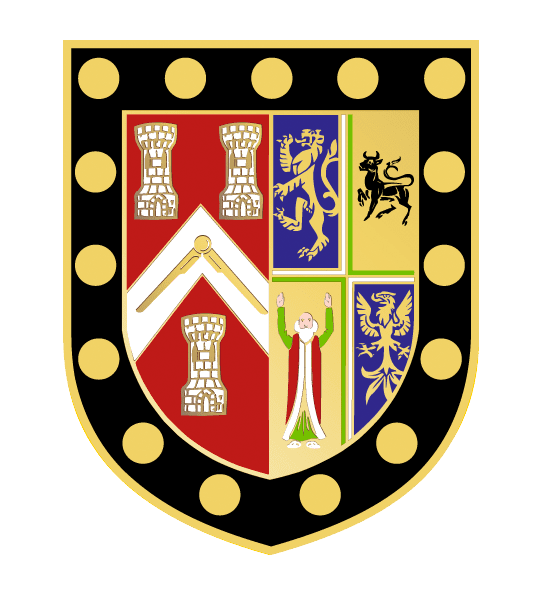The Cornwall Masonic Charitable Foundation (CMCF) setup by the Freemasons of The Provincial Grand Lodge of Cornwall to help general charitable purposes that include, but are not limited to; education and training, the advancement of health or saving of lives, disability and the prevention or relief of poverty by supporting children, young people and the elderly.
Today the CMCF is pleased to announce it has been added to the list of charities in Amazon’s shopping experience, AmazonSmile.
What is AmazonSmile and how will it help the Province of Cornwall?
AmazonSmile is a simple and automatic way for you to support a charity of your choice every time you shop, at no cost to you, and is available at smile.amazon.co.uk on your web browser and can be activated in the Amazon Shopping App for iOS and Android phones.
Mike Pritchard, Provincial Grand Charity Steward of the Province of Cornwall had this to say:
“The Cornwall Masonic Charitable Foundation being added to AmazonSmile is fantastic news and can only help us to add to the grants we are able to make to Cornish Charities. This means that those who choose the CMCF as their chosen charity, when using AmazonSmile, are directly helping us to change the lives of those less fortunate than ourselves within Cornwall. I would like to thank everyone who decides to support The CMCF through this Amazon initiative”.
For Brethren and their families that would like to support The CMCF through AmazonSmile we have provided visual and written tutorials for computers and mobile phones below:
Visual Tutorial for Computers:
Activate AmazonSmile on your computer:
https://www.youtube.com/watch?v=jR8VmcfAJ_E
How to activate AmazonSmile on your computer:
- First you will need to sign up to AmazonSmile by clicking the sing up link highlighted in blue here.
- You will then be greeted by the AmazonSmile Homepage, Next Click the Get Started button located in the top left corner
- You will then be asked to login to your amazon account, firstly you will be asked for your email address and once entered click continue
- Secondly you will be asked to provide your password, once entered click the Sign In button
- You will now be able to pick your charity, in the search bar type Cornwall Masonic Charitable Foundation and click the search button to the right.
- You will see that the CMCF is now displayed on your screen, now press the select button on the right, agree to the Terms and Conditions clicking the box positioned top left.
- Once clicked press the Start Shopping icon.
- You are now signed in to AmazonSmile and any purchase you make 0.5% of the monetary value will go directly to The Cornish Masonic Charitable foundation
Visual Tutorial for Mobile Phones:
Activate AmazonSmile on your phone:
https://www.youtube.com/watch?v=JBvYF93gyRg
How to activate AmazonSmile on your mobile phone:
- Firstly, open the amazon shopping app, if you do not have this app installed it can be found either on the Apple Store here: https://apple.co/2NrSoJ4 or Google play store here: https://bit.ly/3s2N3Xt
- Once the app is open click the menu icon in the top let corner
- Once the menu is open scroll down to Programmes and Features tab and click See all Programmes
- Then scroll down and click were you see AmazonSmile located, this will bring up setting to make sure AmazonSmile to turn on whilst shopping through the app on your phone.
- You will now see the Turn On AmazonSmile button, click it to continue
- You will then be presented with 1 of 3 screens, click the continue button
- You now be shown a how it works screen, click the got it button to proceed
- You will then be presented with the third screen, click turn on AmazonSmile
- The Thanks screen will now appear, you have now connected AmazonSmile to your phone.